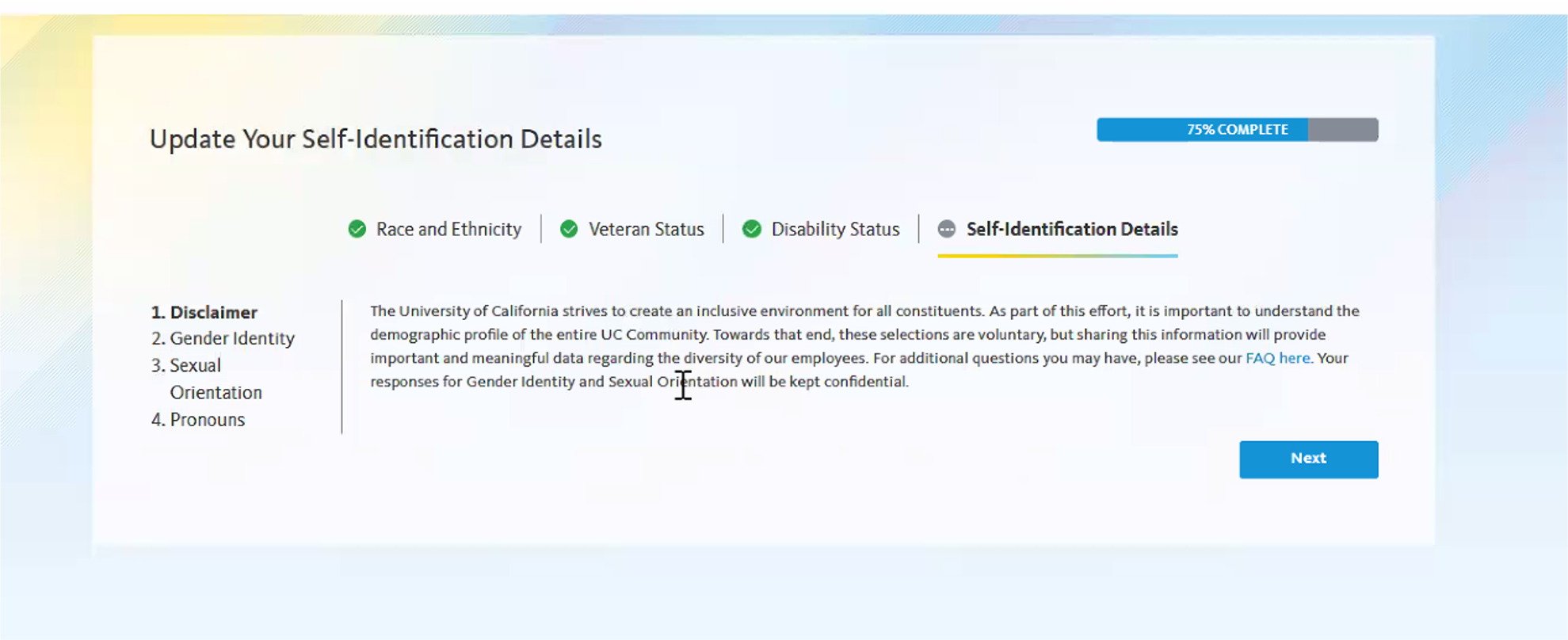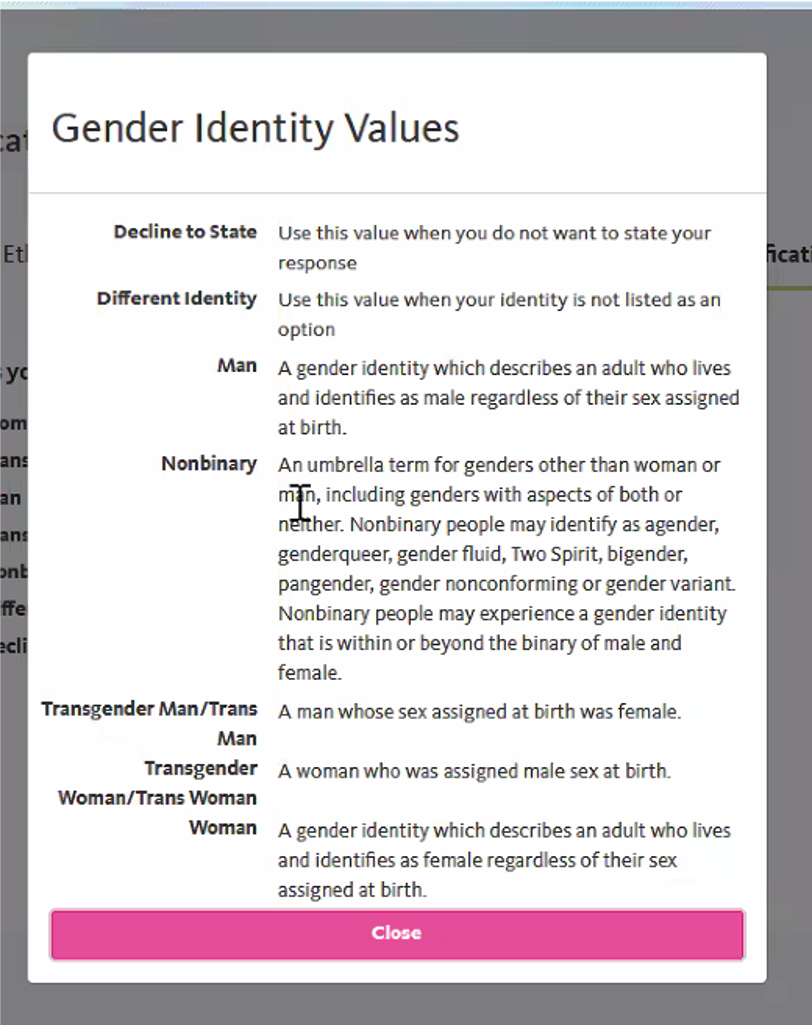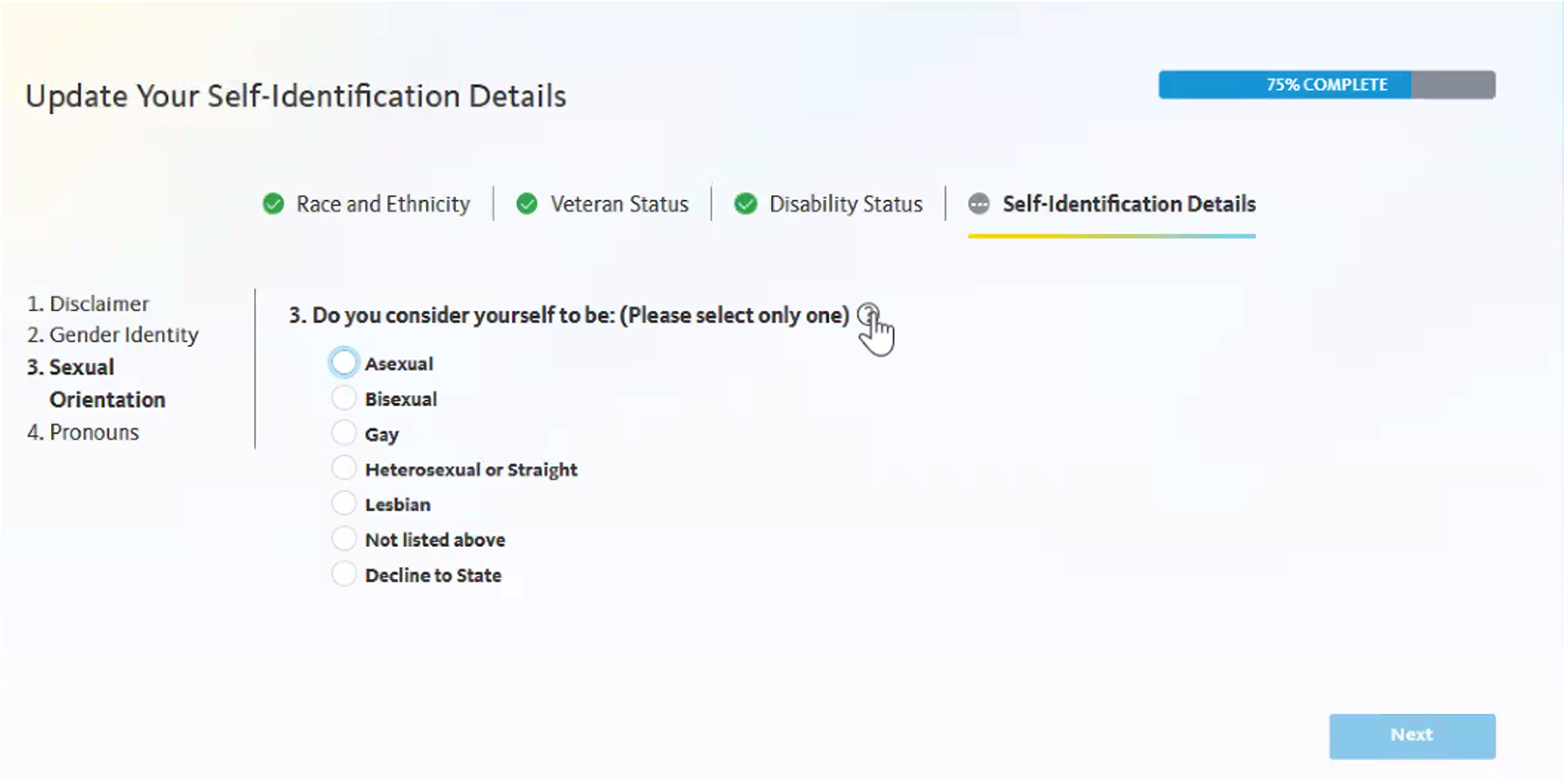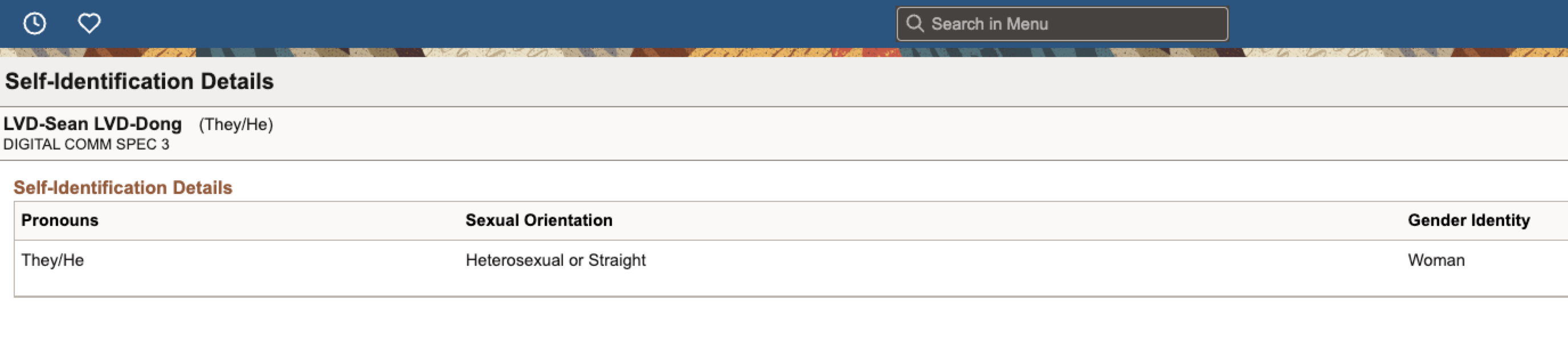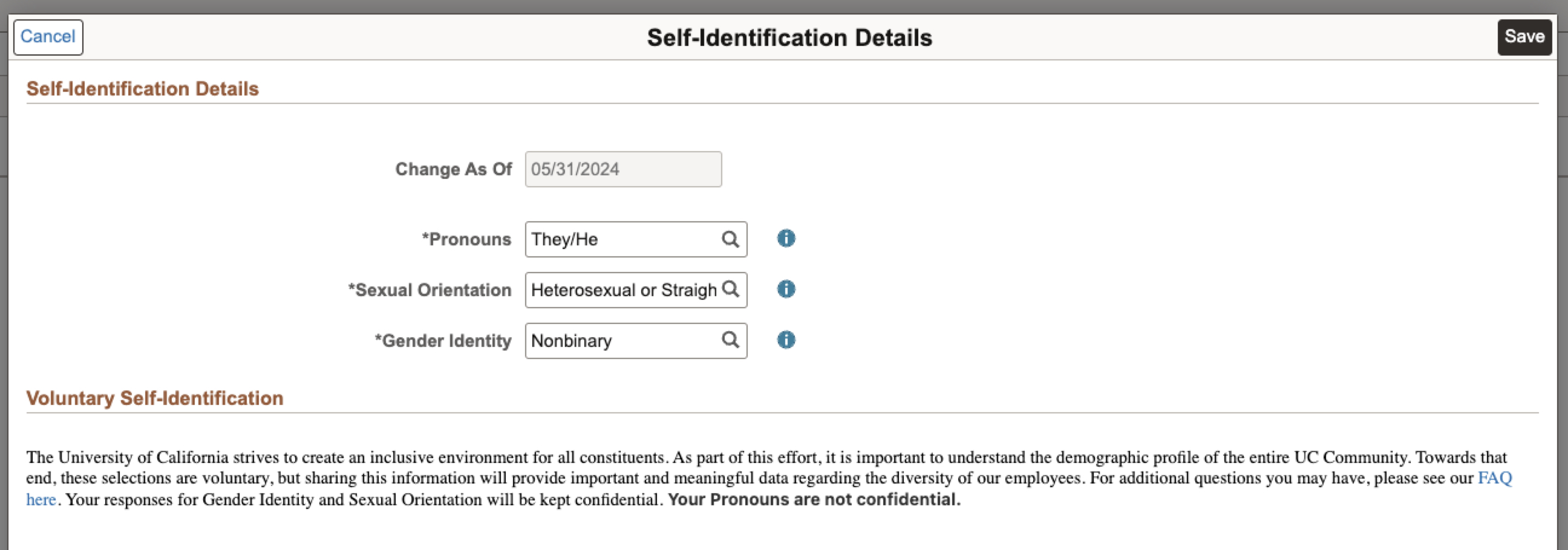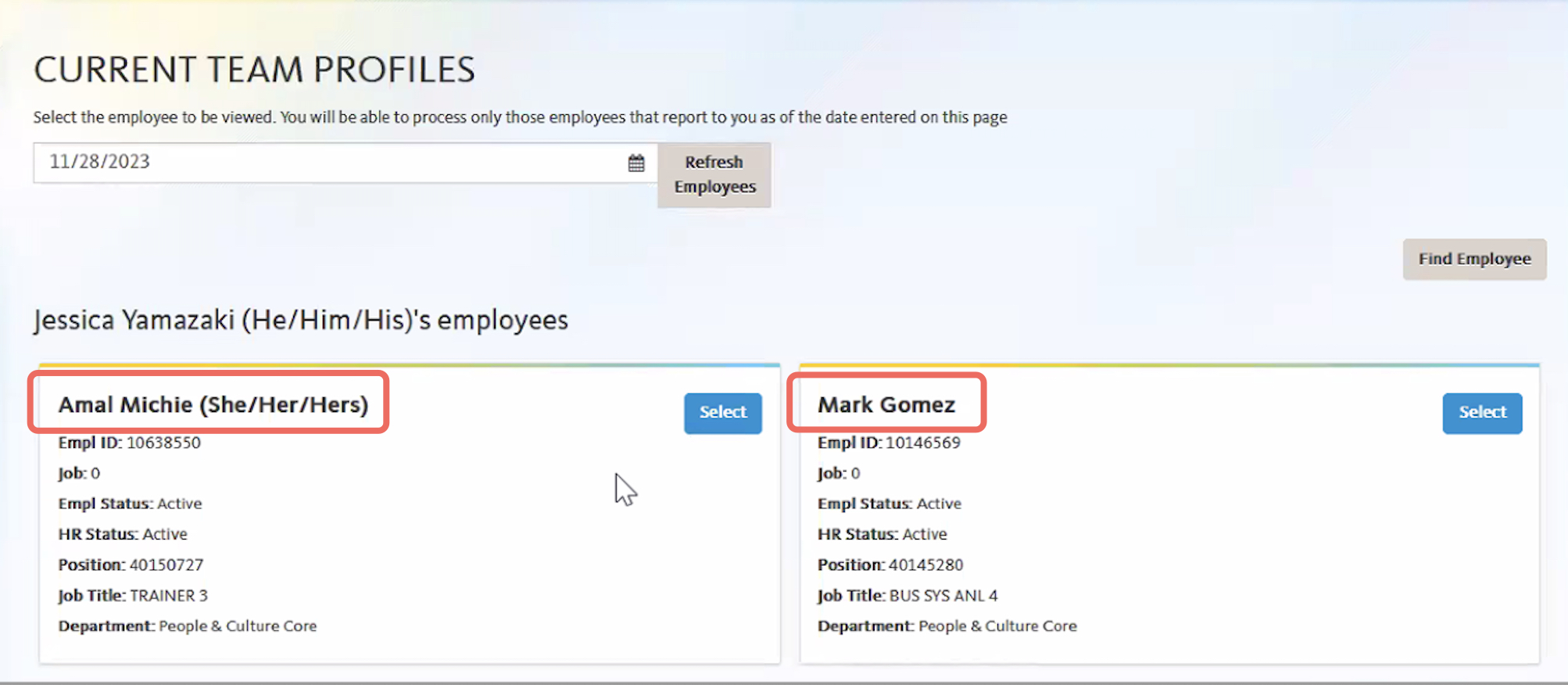Gender Identity and Pronouns
The goal of the Gender Identity and Pronouns project is to capture gender identity, sexual orientation, and pronouns in the UCPath system to align with the Gender Recognition and Lived Name Policy.
Why are we implementing this project?
The goal of the Gender Identity and Pronouns project is to capture gender identity, sexual orientation, and pronouns in the UCPath system to align with the Gender Recognition and Lived Name Policy.
This project will:
- Update system options for Gender Identity and Sexual Orientation as some values are outdated
- Allow system to collect Employee pronouns
- Implement Oracle delivered solution for consistency and scalability for future delivered changes
What is the project timeline?
The project will be kicked off in September 2023 with a targeted go-live on July 2024.
- Discovery Session: August 2023
- System Testing: March 2024 – June 2024
- UAT: April 16, 2024 - June 18, 2024
- Go-Live: July 15, 2024*
*Note: dates listed above are subject to change.
What's changing?
View a summary of the changes coming with the Gender Identity and Pronouns Project below.
Note: Gender Identity and Sexual Orientation information is confidential. If you do not want your pronouns displayed in the UCPath system, select Decline to State when prompted.
| Area | Summary of Change |
| Onboarding Wizard |
The following screen will appear for all new and current employees after logging into the UCPath portal after go-live.
Note: Once employees have updated their information through the Onboarding Wizard, future changes must be made through the Employee Self-Service portal. |
| Employee Self-Service |
To update your personal information, log in to UCPath and navigate to Employee Actions > Personal Information > Self-Identification Details. A new Self-Identification Details landing page will pop up for you to input your pronouns if you choose to include them.
|
| Manager Self-Service |
All pages under Manager Self-Service will display pronouns if a team member has opted to share them. The pronouns field will be blank if no pronouns are listed or if the employee declines to state their pronouns. View an example Manager Self-Service page below:
|
Where will pronouns display in the UCPath system?
| Pronouns Will Display On: | Pronouns Will NOT Display On: |
|
|
Project Participants
| Location Roles | Participant Names |
| Project Manager | Kelly Aranaz |
| OCM Manager | Monique Pascucci |
Gender Identity and Pronouns Preparation
Frequently Asked Questions
I don't want my pronouns displayed. What do I do?
If you do not want your pronouns shared or displayed within the UCPath system, select Decline to State when prompted.
Why can't I update my pronouns as a contingent worker?
Contingent workers cannot make pronoun selections. The Self-Service portal is only available for employees.