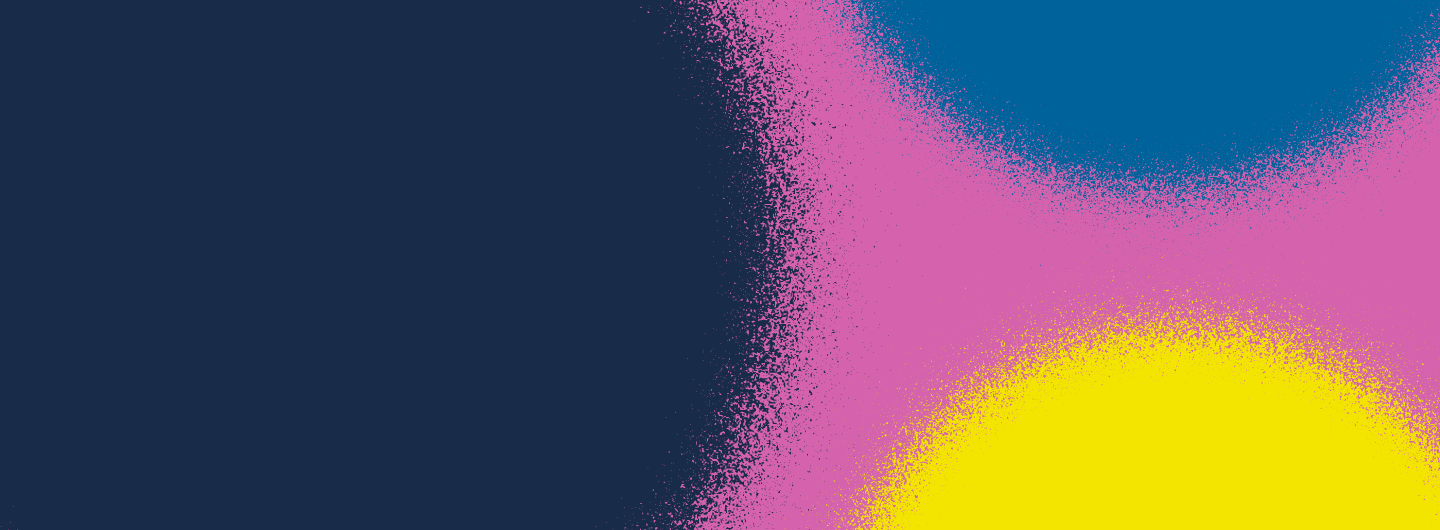Save the New Ask UCPath Portal Link As a reminder, the new Ask UCPath portal URL is now: https://ucpath.my.site.com/askucpath. The previous URL (ucpathsupport.force.com/askucpath) is no longer active as of Friday, February 13, 2026. To keep your workflow uninterrupted, please replace any saved bookmarks or embedded links with the new address. Please note you can still access the Ask UCPath portal directly from the yellow Ask UCPath button on the UCPath homepage. Only direct links to the old URL will require updating.
Review UCPath Job Aids as Knowledge Base Articles As a reminder, several Knowledge Base Articles are now live in the Public HR Knowledge Base in Services & Support and can be queried by TritonGPT. Visit the UCPath Job Aids page to see which Job Aids have been migrated with their corresponding KBA link.
UCPath Job Aid Updates as of 08/06/25:
- How to Request Severance and Settlement Pay
- Added information on mass layoff processes
UCPath Center Job Aid Updates as of 11/12/25:
- Update Direct Deposit
- Updated to include new messaging for scenarios where bank accounts are added, modified, or deleted.
Subscribe to Local UCPath Communications
Stay up-to-date on all things UCPath by subscribing to our local UCPath communications!
Join the UCPath Community of Practice
The UCPath Community of Practice (CoP) is a Microsoft Teams channel where all new and existing transactors can discuss and share their issues and experiences with the UCPath system.