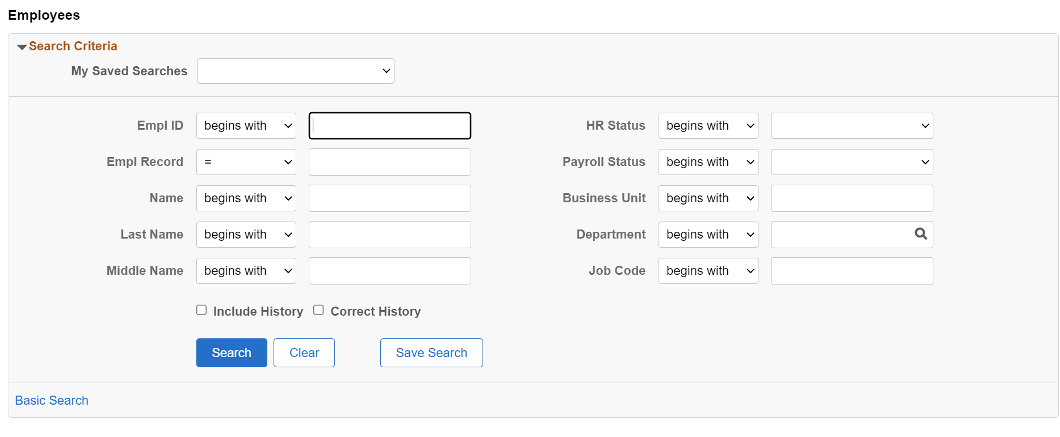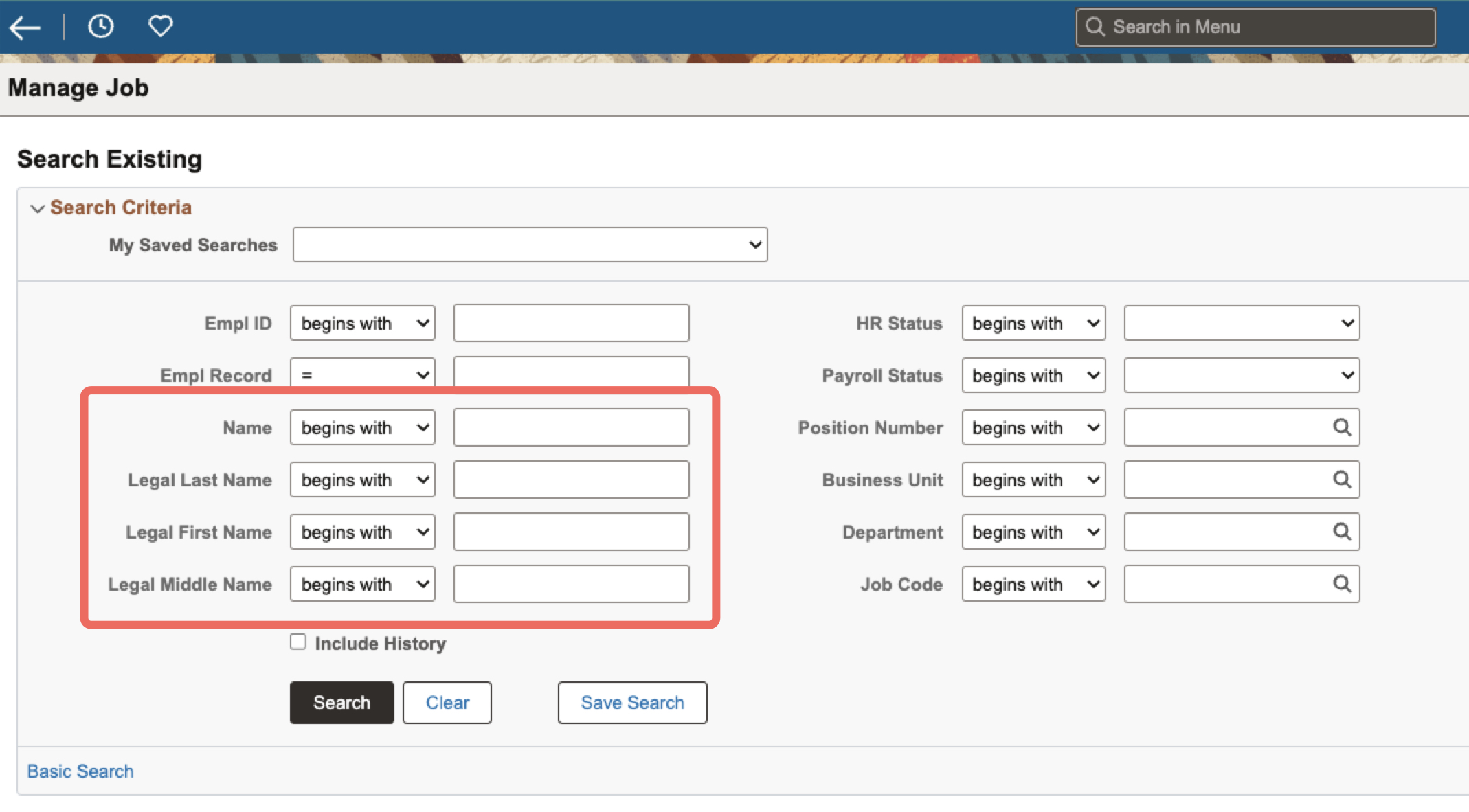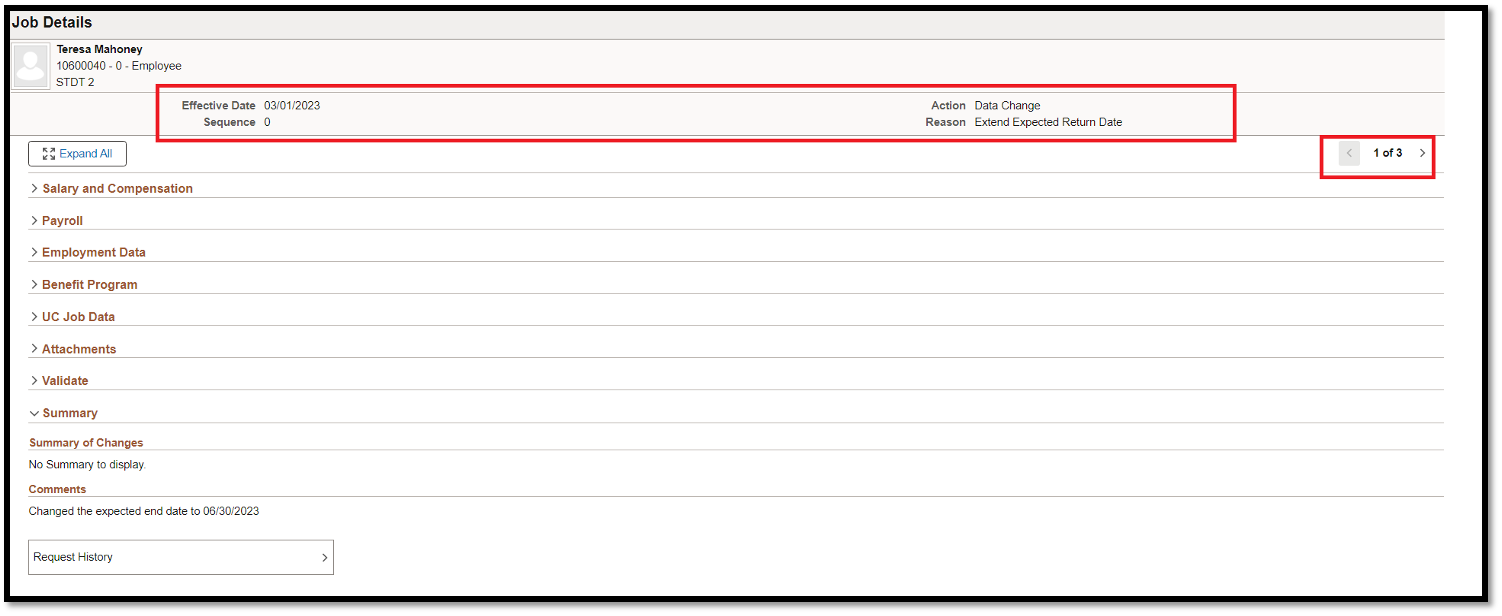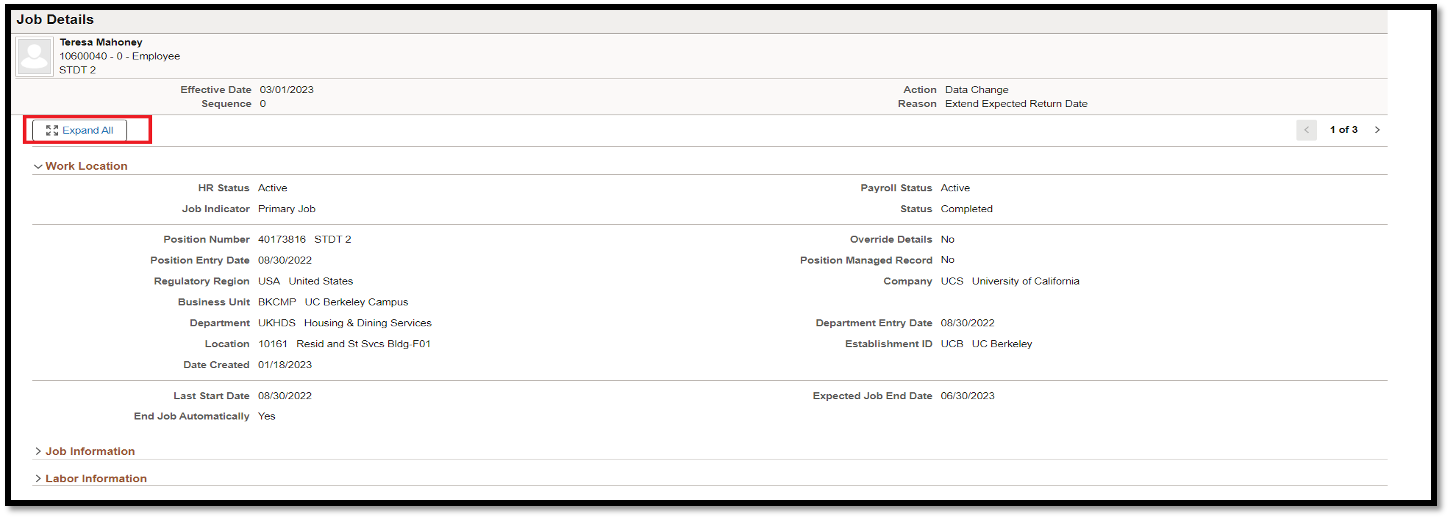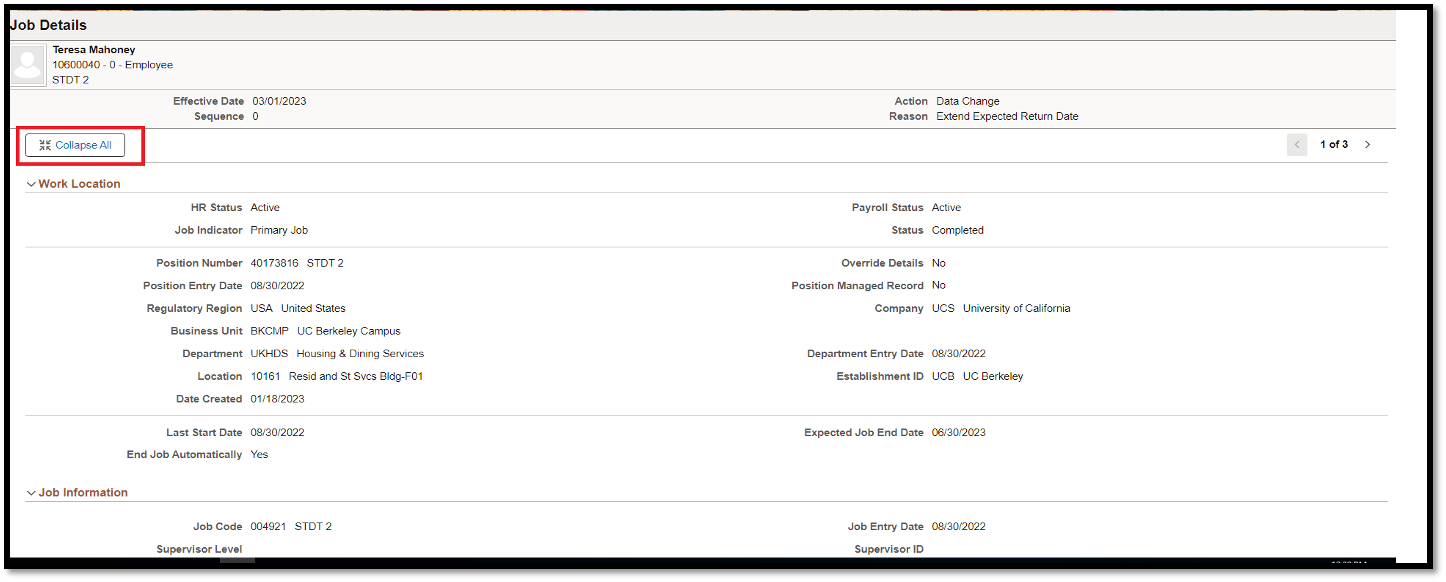Replace PayPath
The multi-year Replace PayPath project will provide a modernized solution leveraging new delivered functionality to accurately and reliably process job data information directly in UCPath.
Why are we implementing this project?
The Replace PayPath project will provide a modernized solution leveraging new delivered functionality to accurately and reliably process job data information directly in UCPath.
This project will:
- Improve the accuracy for processing employee job data changes
- Streamline job data transactions through specific guided processes while mitigating data entry errors
- Provide reliable and expected results with transaction changes
- Provide additional reporting and auditing capabilities
- Utilize new functionality from Oracle to improve the accuracy of employee updates and provide enhanced benefits:
- Job Data Modernization (Manage Job tile)
- Fluid Position Management
- Fluid Approvals
How will this impact me?
| Current PayPath Process | Future Processes |
|
PayPath - Custom creation of Position, Job and Additional Pay PayPath is a custom module built for University of California.
|
Job Data Modernization (Manage Job Tile) ecause it’s hard to maintain a completely custom module as other parts of our system are updated and improved, the UCPath Center is adding the Manage Job tile functionality to UCPath for Locations to use.
Fluid Position Management
Fluid Approvals
|
Project Participants
| Location Roles | Participant Names |
| Project Manager | Kelly Aranaz |
| OCM Manager | Anne Curtis |
Phase 2 - Approvals and Additional Functionality
Completed as of March 11, 2024
What will occur in Phase 2 of Replace PayPath?
Phase 2 of the multi-year, multi-phase Replace PayPath project will:
- Improve the accuracy for processing additional employee job data changes with approval routing
- Streamline job data transactions through specific guided processes while mitigating data entry errors through appropriate validations
- Provide reliable and expected results with transaction changes
- Leverage the delivered functionality from the Manage Job tile (Pilot Phase 1) to help transactors process job data information directly in the UCPath system with Fluid approvals
What is the timeline of Phase 2?
Replace PayPath Phase 2 was officially kicked off on August 18, 2023 and is targeted to go-live on March 2024.
- System Testing: 10/23/23 - 12/11/23
- User Acceptance Testing: 12/18/23 - 02/16/24
- Go-Live: March 2024
*Note: dates listed above are subject to change.
What is the cutover timeline?
Important Dates:
- Thursday, March 7, 2024 at 3:00 pm: Deadline to approve or cancel pending transactions
- Friday, March 8, 2024 at 12:00 pm to Monday, March 11, 2024 at 6:00 am: UCPath system will be unavailable. During the scheduled downtime, employees, managers, and transactors will not have access to the system
Pilot Phase 1 - Manage Job Tile
Completed as of June 20, 2023
What will occur in Phase 1 of Replace PayPath?
What is changing?
- New Manage Job tile with improved Job Data display
- Transaction access will be available through a new location provisioned security role
- A selected list of Action and Reason codes will be available for Terminations, Pay Rate, and Earnings Distribution Changes
- Limitations:
- Transactions will have no systemic approval routing – changes will apply to the system as soon as they are saved
- No historical or retroactive transactions can be completed in the Manage Job tile. This will only apply to current and future-dated transactions
What is staying the same?
- If you currently have access to PayPath pages today, continue to use PayPath and Smart HR Templates until pilot phase is complete.
- The existing (classic) Job Data page that is in the HR Tasks tile will still be available
Who will be impacted?
- All current PayPath transactors will be able to see the Manage Job tile as a view-only page
- Early adopters from Central Offices will be able to transact using the Manage Job tile functionality before all transactors can transact within the tile
- Local leadership will determine the right opportunity to release the Manage Job tile to all transactors
Features Coming with Manage Job Tile
Note: The following features do not reflect all changes coming with the Manage Job tile. Updates will be made as the project approaches go-live.
PUM 44 Features related to Job Modernization:
| Feature | Image & Description |
| Search by Name |
Name included in the Manage Job Search: Users will be able to search based on Name and the results will also display this information. Current:
Future State:
|
| Persistent Headers |
Important information about an Action like Effective Date, Effective Sequence, Action, and Reason can be seen as context information in a fixed persistent header at the top of the page. The Persistent Header helps you retain context information even if you are reviewing details of the Summary section which is the last section on the Job Details page. Navigation: Main Menu > PeopleSoft Homepage > Manage Job > Job Actions Summary > Job Details
|
| Expand/Collapse Sections |
Ability to Expand All or Collapse All sections on the Job Details page. By default, the “Work Location” section is expanded on the Job Details page showing Job and Organization information to the administrator while all other sections are collapsed to provide a view of sections available that the administrator can review. Expand:
Collapse:
|
| Track Comments |
A Comments box is enabled in the Summary step in the guided process for job Action data entry. The users can click on the Submit button to save the comments along with the other Job Data changes. |
Action Reason Codes for Manage Job Tile
The following Action Reason Codes will be included with the Manage Job tile.
| Action | Reason | Description | Pages Available | Editable Fields |
|---|---|---|---|---|
|
DTA - Data Change |
CPT - Change in Percent Time (FTE) |
Use to increase/decrease percent time (Job Data FTE) on an academic or staff appointment. It should only be used if Position Data FTE does not control EE level Job Data FTE. Otherwise, Job Data FTE field is display only. |
|
|
|
DTA - Data Change |
REA - Academic Reappointment |
Use with Assistant Professors and any other term-appointed academics. |
|
|
|
DTA - Data Change |
ASM - Active Service Modified Duties |
Use for tracking modified service when an academic appointee has substantial responsibility for a newborn child or adoptee. |
|
|
|
DTA - Data Change |
EXT - Add/Extend Appointment |
Use to add or extend the temporary appointment. |
|
|
|
DTA - Data Change |
GWC - Career Tracks Grade Watch Chng |
Use to make grade changes to job data/employee after the final list of Career Tracks Grade Watch List Changes are announced. |
|
|
|
DTA - Data Change |
COR - Correction - Non Pay Related |
Non pay-related data change to correct erroneously entered information. |
|
|
|
DTA - Data Change |
EXP - Extend Expected Return Date |
Use to extend expected return date for employees on a short work break. |
|
|
|
DTA - Data Change |
EPR - Extension Pending Review |
Extension of end date pending review. |
|
|
|
DTA - Data Change |
CAR - Limited to Career |
Use to update employee's Employee Class from Limited to Career due to 1,000 hour rule. |
|
|
|
DTA - Data Change |
CNT - New Contract (Contract Pay) |
Use to assign someone to a new/renewed contract. The user should update Compensation Frequency to ‘Contract’ and Pay Components as required. |
|
|
|
DTA - Data Change |
RCN - Remove Contract Pay |
Use to remove the Contract Pay Comp Rate Code and Compensation Frequency. |
|
|
|
DTA - Data Change |
ASR - Return from ASMD |
Use to return a faculty member to regular service after a period of Active Service Modified Duties. |
|
|
|
DTA - Data Change |
TMF - Update Auto Termination Flag |
Use to either select or deselect the 'End Job Automatically' check box. |
|
|
|
DTA - Data Change |
ERI - Update ERIT End Date |
Use to update the ERIT End Date field on the UC Job Data page. |
|
|
|
DTA - Data Change |
LUE - Update Location Use End Date |
Use to update the Location Use End Date field on the UC Job Data page. |
|
|
|
DTA - Data Change |
UCC - Update Off Scale Rate Code |
Use to update the Pay Component Comp Rate Code associated with an employee’s Off Scale Rate. |
|
|
|
DTA - Data Change |
PHR - Update Phased Retiremnt End Dt |
Use to transition into retirement by reducing their appointment percentages over a period of 120 days for up to 3 years. This only applies to those who voluntarily participate in an approved system-wide phased retirement program. |
|
|
|
DTA - Data Change |
PST - Update Post Doc Anniversary Dt |
Use to update the Post Doc Anniversary Date. |
|
|
|
DTA - Data Change |
PRB - Update Probation Code/End Date |
Use to update probation code and its related information. |
|
|
|
DTA - Data Change |
TRL - Update Trial Employment Date |
Use to update an employee's Trial Employment Date. |
|
|
|
JED - Earnings Distribution Change |
RET - Return to Normal Hours/Dist |
Use to return employees to normal hours or distribution. This action will require manual entry of Job Earnings Distribution. |
|
|
|
JED - Earnings Distribution Change |
ERT - ERIT-EE Reduction in Time |
Use to place an employee (Exempt & Non Exempt) on ERIT. The employee's Job FTE will not be reduced. This action will require manual entry of Job Earnings Distribution. ERIT hours should be submitted on the non-exempt employee’s timesheet, much like a vacation or sick take would be submitted using the ERIT code. These ERIT hours are not payable but simply reported to let UCPath know they should accrue on those hours. |
|
|
|
JED - Earnings Distribution Change |
JED - Negotiated Comp/Summer Salary |
Use only for Health Sciences Comp Plan, MSP Staff Physician Comp Plan, or Negotiated Trial Salary Program. This can also be used for Summer Salary where the earn code for a given Salary Plan/Grade is not REG. This action will require manual entry of Job Earnings Distribution. |
|
|
|
JED - Earnings Distribution Change |
TSR - Temp Vol Salary Reduction |
Used to temporarily reduce an employee’s salary while keeping their Job Compensation the same. The employee's Job FTE will not be reduced. |
|
|
|
PAY - Pay Rate Change |
ROP - Change to Record-Only Pay Rate |
Change to the rate of pay from a non-UC source that is being tracked for records purposes only, such as for Postdocs Paid Direct. |
|
|
|
PAY - Pay Rate Change |
U18 - Unit 18 Salary Increase |
Contracted salary increase based on quarters of service or other reasons. |
|
|
|
PAY - Pay Rate Change |
WOS - Move to/from Without Salary |
Used to move someone to the WOS comp rate code. The overnight pay group assignment program will then move the EE to the ‘WOS’ pay group based on this newly added ‘UCWOS’ Pay Component. |
|
|
|
PAY - Pay Rate Change |
AAS - Advancement to Above-Scale |
Used to enter compensation data when the EE has exceeded the maximum Step in his current Salary Grade. The user would remove thestep value and enter Pay Components for the Above Scale Rates (For example, Above Scale X, X, and so on). |
|
|
|
PAY - Pay Rate Change |
AMR - Academic Merit/Reappointment |
A pay rate change that is a performance-based salary increase or related to academic reappointment. |
|
|
|
PAY - Pay Rate Change |
ATB - Across-The-Board |
Used for an across-the-board mass increase due to contract negotiations or other across-the-board increases. |
|
|
|
PAY - Pay Rate Change |
EQU - Equity |
A pay rate change for a salary increase granted to correct an internal or external/market inequity. |
|
|
|
PAY - Pay Rate Change |
MER - Merit (Staff) |
A pay rate change that is a performance-based salary increase granted in accordance with the applicable merit program guidelines or contract provision. |
|
|
|
PAY - Pay Rate Change |
MIN - Bring To Meet Minimum |
A salary increase granted in order to raise an employee's salary to meet a new minimum salary range or step rate. |
|
|
|
PAY - Pay Rate Change |
NEG - Change in Negotiated Salary |
Change in annual negotiated salary. Negotiated compensation plan members only (For example, HSCP, NSTP and so on). |
|
|
|
PAY - Pay Rate Change |
OFF - Off Scale Increase |
New or increased off-scale salary component due to retention, equity, or academic review. |
|
|
|
PAY - Pay Rate Change |
OSD - Off Scale Decrease |
Decrease in off-scale salary component. |
|
|
|
PAY - Pay Rate Change |
REF - Range Adjustment/Comp Refresh |
Used by Comp Refresh process only. The process could be run for the following reasons: Range Adjustment, Academic Scale Adjustment, Across the Board Increases, Mass updates. |
|
|
|
PAY - Pay Rate Change |
STI - Step Increase/Progression |
A pay rate change that is an advancement to a higher step in accordance with applicable contract provisions. Will be used in the Administer Compensation business process. |
|
|
|
PAY - Pay Rate Change |
OCA - LBNL Out of Class Assignment |
Used by LBNL to track pay rate changes for out-of-class assignments. Note: An employee temporarily assigned to perform all the duties on a full-time basis of a position in a classification with a salary rate higher than their appointment shall be considered in an out-of-class assignment. And will be paid at the rate of the higher classification for all hours worked in the out-of-class assignment. |
|
|
|
RES - Reserve/Faculty Abeyance |
ABY - Faculty Abeyance |
Used to place a faculty job in abeyance. The employee has another full-time administrator position. |
|
|
|
RES - Reserve/Faculty Abeyance |
RES - Reserve Appointment (Staff) |
Use to place employee's appointment on full-time reserve. |
|
|
|
RFR - Return from Reserve/Abeyance |
RFR - Return to Normal Appointment |
Use to return an employee from reserve. |
|
|
|
RWB - Return from Work Break |
P09 - Partial Year Career - 09 Months |
Use to return a 9-month PY Career employee from Short Work Break. |
|
|
|
RWB - Return from Work Break |
P10 - Partial Year Career - 10 Months |
Use to return a 10-month PY Career employee from Short Work Break. |
|
|
|
RWB - Return from Work Break |
P11 - Partial Year Career - 11 Months |
Use to return an 11-month PY Career employee from Short Work Break. |
|
|
|
RWB - Return from Work Break |
RWB - Return from Short Work Break |
Use to return an employee from Short Work Break. |
|
|
|
SWB - Short Work Break |
GST - Academic Students |
Used to put academic students off pay status over the summer or in between quarters/semesters. Criteria: Limited to 4 consecutive months. It must only be used when there is intent to return to student employment at the end of the SWB, but the job does not necessarily need to be in place. |
|
|
|
SWB - Short Work Break |
VAR - Academic Variable Appointment |
Used to put an exempt academic employee with a highly variable schedule off pay status between active employment periods. Criteria: Limited to 12 consecutive months. Used during periods of inactivity for exempt academic appointees with intermittent service (e.g., seasonal or on-call). |
|
|
|
SWB - Short Work Break |
EDU - Educator-Beneft Bridge Not Elg |
Used to put an educator WOS or educator out-of-state (e.g., UCDC) employee off pay status between quarters or semesters of active employment. The employee is not eligible to request a Benefits Bridge. |
|
|
|
SWB - Short Work Break |
FLT - Floaters/TOPS |
Used for floater employees during periods of inactivity. Criteria: Limited to 4 consecutive calendar months. SWB can only be used when the department intends for the floater to return to employment following the SWB. If this is unknown, the employee should be terminated. The SWB should not exceed the floater's job record end date. |
|
|
|
SWB - Short Work Break |
LMT - Limited Employees |
Used for limited employees off pay status. Criteria: Limited to 4 consecutive calendar months. SWB can only be used when the department intends for the limited employee to return to employment following the SWB. If this is unknown, the employee should be terminated. The SWB should not exceed the employee’s job record end date. |
|
|
|
SWB - Short Work Break |
P09 - Partial Year Career - 9 Months |
Use to place a 9-month PY Career employee on Short Work Break. |
|
|
|
SWB - Short Work Break |
P10 - Partial Year Career - 10 Months |
Use to place a 10-month PY Career employee on Short Work Break. |
|
|
|
SWB - Short Work Break |
P11 - Partial Year Career - 11 Months |
Use to place an 11-month PY Career employee on Short Work Break |
|
|
|
SWB - Short Work Break |
RFB - Research Funding Bridge |
Used to place an employee that is awaiting research funding on SWB. Criteria: Limited to 4 consecutive months. Used when the employee is not working, and an approved reappointment is pending the arrival of contract/grant funding. There must be proof of incoming funding. |
|
|
|
SWB - Short Work Break |
UST - Staff Students |
Use to put undergraduate students (covered under PPSM) off pay status over the summer or in between quarters/semesters. Criteria: Limited to 4 consecutive calendar months. SWB can only be used when the department intends for the student employee to return to employment following the SWB. If this is unknown, the student employee should be terminated. The SWB should not exceed the student's job record end date. |
|
|
|
SWB - Short Work Break |
BEN - U18-Benefits Bridge Eligible |
Used to put Unit 18 employees off pay status in between quarters/ semesters of active employment. The employee is eligible to request a benefits bridge. Criteria: Limited to 3 consecutive months. Non-continuing Unit 18 titles must have an approved job to which they will return at the end of the SWB. Otherwise, a termination should occur. |
|
|
|
SWB - Short Work Break |
U18 - U18-Benefits Bridge Not Elig |
Used to put Unit 18 employees off pay status in between quarters/ semesters of active employment. The employee is not eligible to request a Benefits Bridge. Criteria: Limited to 12 consecutive months. Non-Continuing Unit 18 titles must have an approved job to which they will return at the end of the SWB. Otherwise, a termination should occur. |
|
|
|
SWB - Short Work Break |
UNX - University Extension |
Used to put a UNEX Teacher off pay status in between periods of active employment. Criteria: Limited to 6 consecutive months. Must only be used when there is an approved job/contract to which they will return at the end of the SWB, otherwise, a termination should occur. |
|
|
|
TER - Termination |
AIP - Acad- Incompetent Performance |
Academic Personnel Use. Termination based on APM 075. |
|
|
|
TER - Termination |
APR - Acad- Presumptive Resignation |
Academic Personnel Use. Used to terminate an academic appointee per APM 700-30. |
|
|
|
TER - Termination |
ATA - Acad- Terminal Appointment |
Academic Personnel Use. Used to terminate an academic appointee who did not receive tenure. |
|
|
|
TER - Termination |
ACE - Appointment Expired |
Use for the termination of an appointment with a fixed end date or expiration of contract in accordance with the terms of the contract or appointment. |
|
|
|
TER - Termination |
CAR - Career to Per Diem |
Use for termination of career appointment. Employee will be rehired into a Per Diem position. Must have a one-day break in service. These individuals will be required to sign a waiver form as part of the rehire process. |
|
|
|
TER - Termination |
ATT - Dismissal - Attendance |
Use for termination due to attendance. |
|
|
|
TER - Termination |
FLS - Dismissal - Falsified App |
Use for termination due to falsification on application. |
|
|
|
TER - Termination |
MIS - Dismissal - Misconduct |
Use for termination due to misconduct. |
|
|
|
TER - Termination |
NLC - Dismissal - No Longer Cert/Lic |
Use for termination due to lack of certification or license. |
|
|
|
TER - Termination |
PRF - Dismissal - Lack of Performance |
Use for termination due to performance. |
|
|
|
TER - Termination |
DNP - Do Not Protest (Settlement) |
Used to terminate someone who has a settlement with the university. UCPath Center will not protest any UI claims if the employee has this action/reason code. |
|
|
|
TER - Termination |
DNR - Do Not Rehire (Settlement) |
Agreement/Settlement - Employee agrees not to return. |
|
|
|
TER - Termination |
NSV - Elimination of Position |
Use for termination due to an elimination of a MSP position or a layoff of an Academic position where no severance or rehire rights are provided. |
|
|
|
TER - Termination |
GCE - Grant/Contract Expired |
Use for termination due to the expiration of a grant or contract. |
|
|
|
TER - Termination |
INV - Involuntary Termination -Other |
Use for termination for other reasons not stated. |
|
|
|
TER - Termination |
LHC - Layoff - Accept Health Care |
Use to track employee who are laid off and accept job at new Healthcare Corporation. Note: Used for Conversion purposes only. |
|
|
|
TER - Termination |
RRR - Layoff - Rehire/Recall Rights |
Use for indefinite Layoff - Rehire/Recall Rights. |
|
|
|
TER - Termination |
SEV - Layoff- Severance |
Use for indefinite Layoff - Severance |
|
|
|
TER - Termination |
RDS - Layoff-Reduced Sev, Reh/Recall |
Use for indefinite Layoff - Reduced Severance and Preferential Rehire/Recall Rights. |
|
|
|
TER - Termination |
MED - Medical Separation |
Use for termination due to an employee who became unable to perform essential functions of his or position due to a disability. |
|
|
|
TER - Termination |
NSE - Never Started Employment |
Use for termination of appointment due to prospective employee never starting work. This is used to void the employment record rather than deleting it. |
|
|
|
TER - Termination |
GRD - No Longer Student |
Use for termination due to employee graduating or no longer student status. |
|
|
|
TER - Termination |
PDR - Per Diem Release |
Use for termination due to the end of a per diem appointment |
|
|
|
TER - Termination |
TR2 - Release fr Trial Emplmnt-Invol |
Use for release from trial employment initiated by the University. |
|
|
|
TER - Termination |
TR1 - Release fr Trial Emplmnt-Vol |
Use for release from trial employment initiated by the employee. |
|
|
|
TER - Termination |
PRO - Released During Probation |
Use for termination due to employee not passing probation. |
|
|
|
TER - Termination |
AAJ - Resign - Accept Another Job |
Use for termination due to employee accepting another job. |
|
|
|
TER - Termination |
SCH - Resign - Attend School |
Use for termination due to employee planning to attend school. |
|
|
|
TER - Termination |
DWJ - Resign - Dissatisfied w/ Job |
Use for termination due to employee dissatisfied with job. |
|
|
|
TER - Termination |
JAB - Resign - Job Abandonment |
Use for termination due to job abandonment |
|
|
|
TER - Termination |
LAJ - Resign - Look For Another Job |
Use for termination due to an employee looking for another job. |
|
|
|
TER - Termination |
MIL - Resign - Military Service |
Use for termination due to employee planning to enter military service. |
|
|
|
TER - Termination |
MOA - Resign - Moved out of Area |
Use for termination due to employee moving out of the area. |
|
|
|
TER - Termination |
NRG - Resign - No Reason Given |
Use for termination - employee did not provide a reason. |
|
|
|
TER - Termination |
PER - Resign - Personal Reasons |
Use for termination due to personal reasons. |
|
|
|
TER - Termination |
QWN - Resign - Quit Without Notice |
Use for termination due to employee quitting without notice. |
|
|
|
TER - Termination |
SLF - Resign - Self Employment |
Use for termination due to employee planning to work for him or herself. |
|
|
|
TER - Termination |
FRL - Resign -Failed to Ret fr Leave |
Use for termination due to employee's failure to return from an approved leave of absence. |
|
|
|
TER - Termination |
VIS - Visa/Work Permit Expired |
Use for termination due to expiration of visa and/or work permit. |
|
|
Replace PayPath Preparation
What do transactors need to do to prepare?
All current PayPath transactors will be able to see the Manage Job tile as a view-only page. If you currently have access to PayPath pages today, continue to use PayPath and Smart HR Templates until pilot phase is complete.