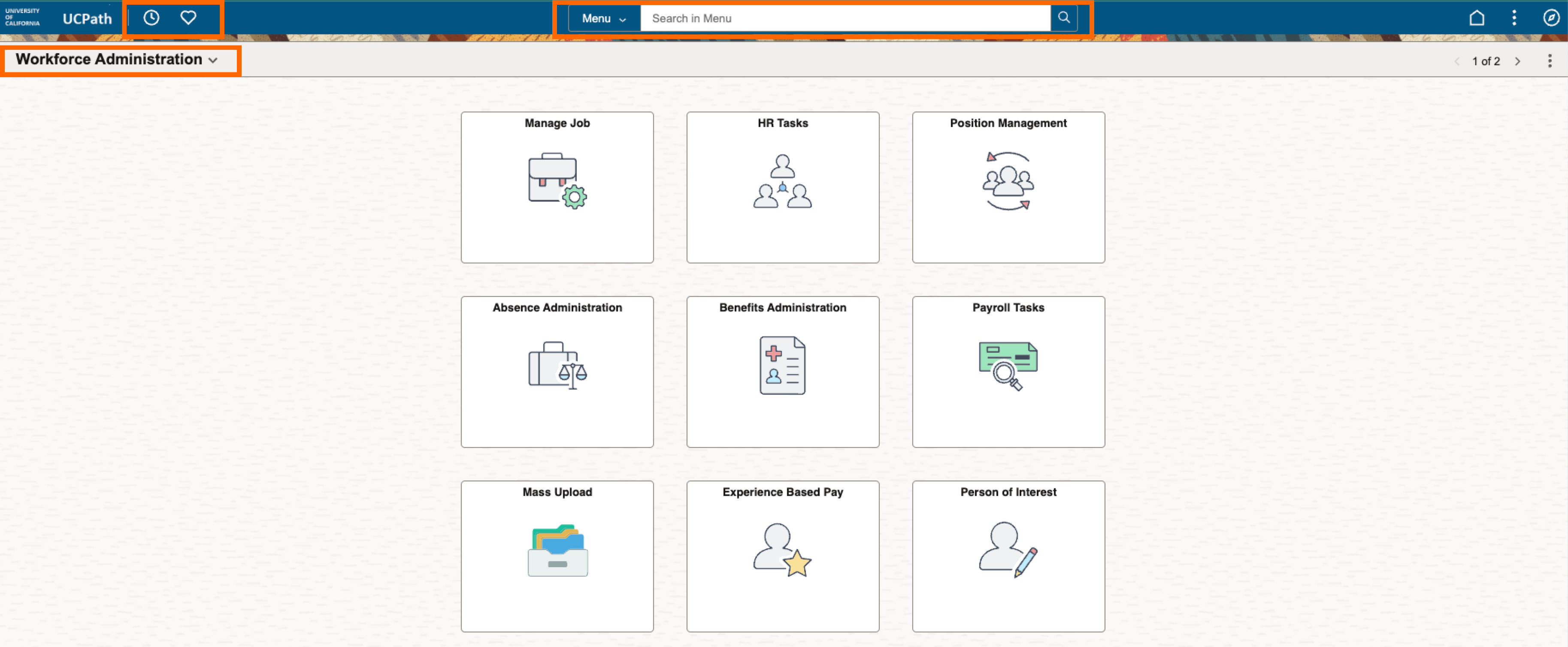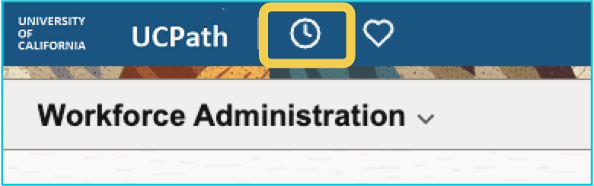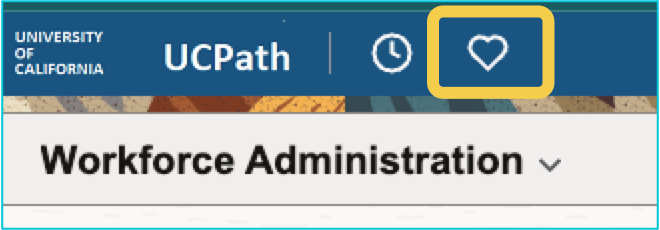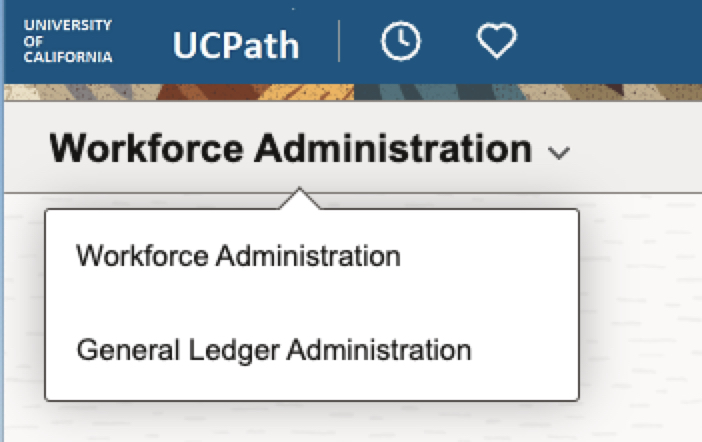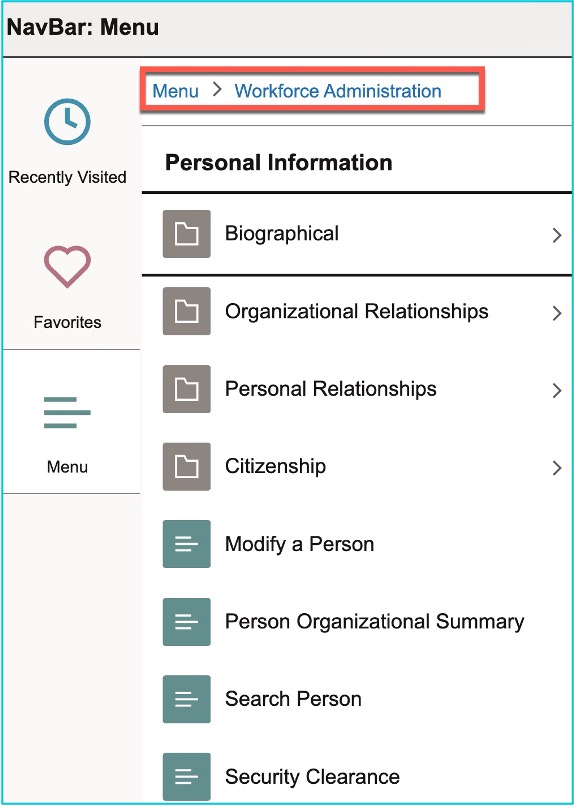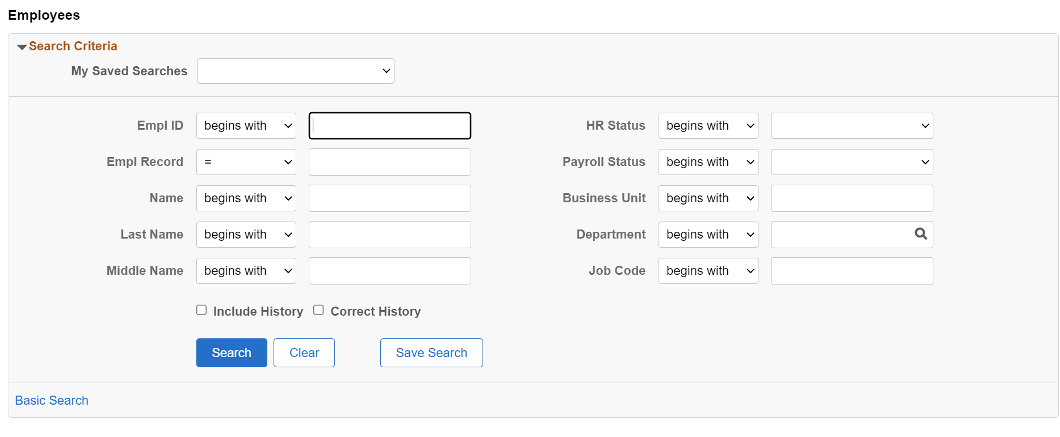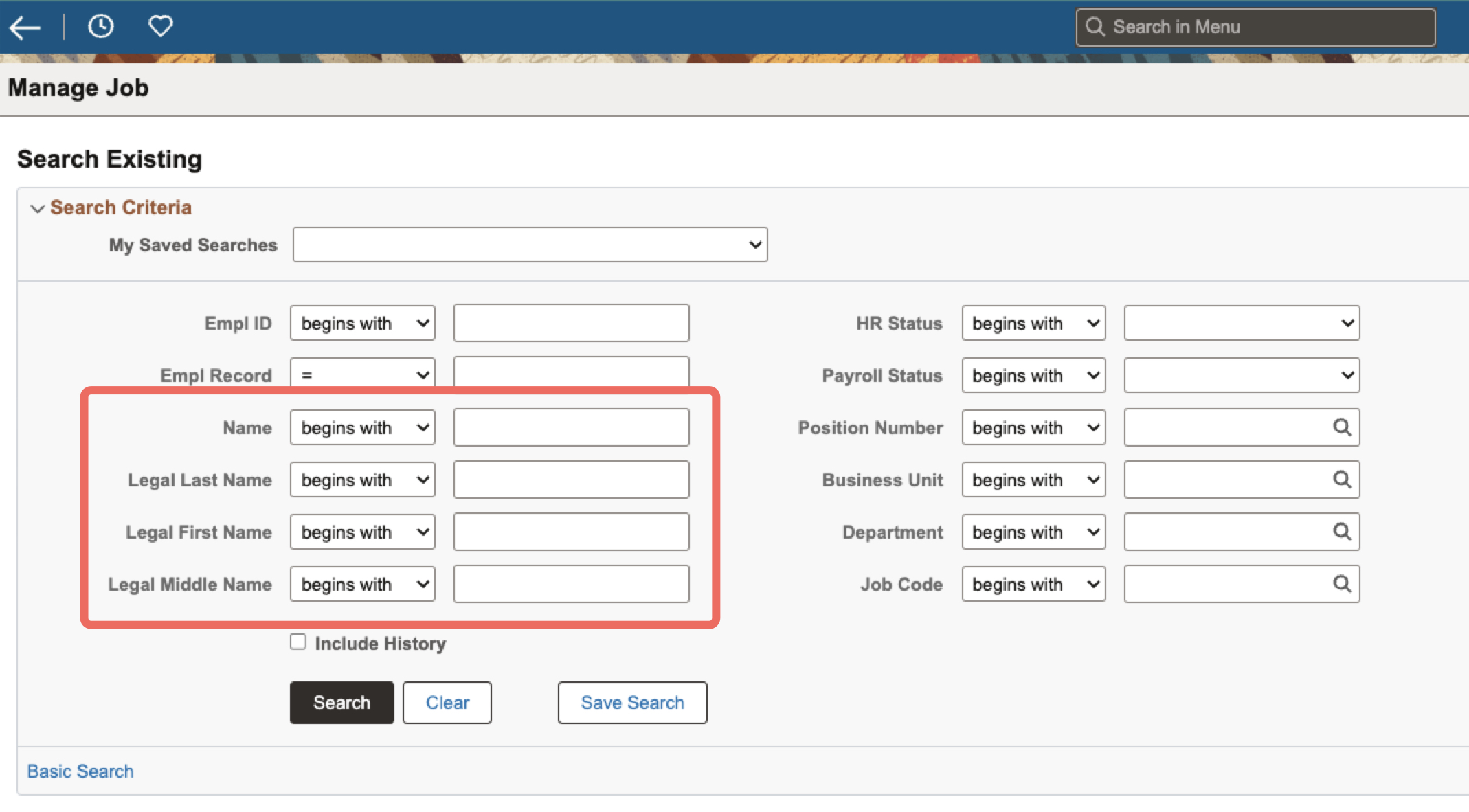Annual UCPath Upgrade
Anticipated upgrades will occur annually for the UCPath system. This project space is dedicated to the multiple iterations of upgrades that UCPath will undergo. UCPath is currently running version 47 of the Oracle PeopleSoft Human Captial Management (HCM) system. The next Annual UCPath Upgrade will move UCPath from version 47 to version 49.
Why are we implementing this project?
UCPath is currently 2 versions behind the current Oracle PeoplesSoft System Version 49, and as a result improved efficiencies and functionality cannot be implemented.
The Annual UCPath Upgrade (PUM 49) updates the UCPath system from PUM 47 to the latest Oracle PeopleSoft HCM software, PUM 49.
What is the project timeline?
The Annual UCPath Upgrade (PUM 49) was kicked off in September 2024 with a tentative go-live date of July 2025, as part of the UCPath July Release 2025.
- System Testing: 02/28/25 - 04/18/25
- User Acceptance Testing: 04/25/25 - 06/20/25
- Go-Live: July 2025
*Dates are subject to change.
Project Participants
| Location Roles | Participant Names |
| Project Manager | Kelly Aranaz |
| OCM Manager | Anne Curtis |
Previous PUM Upgrades
PUM 47: Implemented on March 2024
The Annual UCPath Upgrade (PUM 47) will:
- Deploy the latest available PeopleSoft HCM software to PUM 47
- Complete application retrofits where required
- Complete re-platforming and upgrade to MuleSoft 4.4
- Complete re-platforming of GoAnywhere
- The transition to PUM 47 had minimal impact on transactors
- A new Additional Notes feature is now available within the Manage Job tile to show the total number of notes available for a job.
- Note that the Manage Job tile functionality is only available for Early Adopters within the Central Offices.
PUM 44: Implemented on June 2023
The Annual UCPath Upgrade (PUM 44) will deploy a new user interface in Fluid with the following changes:
-
Fluid Banner
- New icons in the Fluid Banner
- Quick Access, Back button
-
Homepages
- New homepage selector
- New color scheme
-
Menu Breadcrumbs
- New breadcrumbs for Navigation
-
Global Search
- Expanded and muted search bars
- New Menu search functionality
- Suggestions Search
- Recently Visited
- New Search content (Search for Person and Job)
Feature |
Image & Description |
| New Interface |
The new PUM 44 interface features:
|
| Quick Access Bar: Recently Visited | Your recently visited pages will be tracked using the Clock icon of the Quick Access bar. You will now be able to see more Recently Visited pages.
|
| Quick Access Bar: Favorites |
Your Favorites will be listed in the Heart icon of the Quick Access bar.
|
| Quick Access Bar: Homepage Selector |
You can now toggle between PeopleSoft Homepages (Workforce Administration & General Ledger) by clicking on the arrow and selecting your desired homepage.
|
| Global Search | Global Search will default to search on Menu.
|
| Global Search Filters |
The Global Search bar allows you to search for employees using the All (Global), Person, or Job filters.
Watch the Using Global Search in UCPath Micro Learning Video below. |
| Breadcrumbs in NavBar |
Breadcrumbs will be shown in the navigation of the NavBar, which lets you track the navigation path of a specific page.
|
| New Labels |
In the Workforce Administration (WFA) module, the following labels will be changed: Current Label: Transaction Status
Current Label: Search for People
|
PUM 44 Features related to Manage Job Tile:
| Feature | Image & Description |
| Search by Name |
Name included in the Manage Job Search: Users will be able to search based on Name and the results will also display this information. Current:
Future State:
|
| Persistent Headers |
Important information about an Action like Effective Date, Effective Sequence, Action, and Reason can be seen as context information in a fixed persistent header at the top of the page. The Persistent Header helps you retain context information even if you are reviewing details of the Summary section which is the last section on the Job Details page. Navigation: Main Menu > PeopleSoft Homepage > Manage Job > Job Actions Summary > Job Details |
| Expand/Collapse Sections |
Ability to Expand All or Collapse All sections on the Job Details page. By default, the “Work Location” section is expanded on the Job Details page showing Job and Organization information to the administrator while all other sections are collapsed to provide a view of sections available that the administrator can review. |
| Track Comments |
A Comments box is enabled in the Summary step in the guided process for job Action data entry. The users can click on the Submit button to save the comments along with the other Job Data changes |
PUM 37: Implemented on December 2021
The PUM 37 (December 2021) upgrade will:
- Improve stability, reducing support efforts
- Address compliance gaps that are being managed manually
- Support the Affordable Care Act (ACA), eliminating manual UCPath processes
- Reduce security risks, increasing personally identifiable information (PII) data protections
- Prepare UC to modernize the system for future enhancements
The technical upgrade to version 37 will be implemented in Fall 2021. This initial upgrade is expected to be completed in December 2021.
- April 2021: PUM Upgrade impact analysis
- July 2021: System Testing begins
- September 2021: Procedural, processing, and training documentation is updated where needed.
- November 2021: Procedures and processes are validated, and teams are trained.
- December 2021: System Upgrade is fully incorporated and the cut-over occurs.